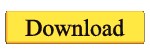CALL ME-01962509852
MT6580__=J5(2017)__=J5(2017)__=J5(2017)__6.0__alps-mp-m0.mp1-V2.34_zechin6580.we.m_P68
Vitu V6 Flash File Firmware Readed From New Phone
Vitu V6 Flash File Firmware Stock ROM download
Vitu V6 running on Android 6.0 Marshmallow version
Vitu MediaTek MT6580 CPU. Use SP Flash Tool for flash
This Firmware Can Solved Frp Unlock, Password, Pattern lock, Pin Lock
,Vitu V6 Dead/Frp Reset/Hang Logo/Lcd Fix This File.

MT6580__=J5(2017)__=J5(2017)__=J5(2017)__6.0__alps-mp-m0.mp1-V2.34_zechin6580.we.m_P68
CALL ME-01962509852
Tested File
Vitu V6 Firmware Readed From new Phone No Virus In file
OPPO I8 PRO 2ND VERSION CLONE FLASH DEAD PROBLEM 1000% DONE
OPPO I8 PRO 2ND VERSION CLONEFLASH AFTER HANG LOGO FIX 10000% SOLVE
OPPO I8 PRO 2ND VERSION CLONE AFTER FLASH LCD PROBLEM FIX 20000% TESTED
SAMSUNG N935F Frp Remove Done flash file Custom binary(RECOVERY) Blocked due to remaining installment balance
SAMSUNG N935F Frp Remove Done flash file 100% tested
Combination Firmware For Samsung SM-N935F
SAMSUNG N935F Galaxy Note FE TD-LTE FRP
SAMSUNG N935F Galaxy Note 7 Fan Edition Frp
SAMSUNG N935F Galaxy Note 7 Fan Edition Frp
SAMSUNG N935F Factory Combination File
Galaxy Note FE TD-LTE Frp Remove
SAMSUNG N935F Frp Remove Done
SAMSUNG N935F Remove Frp With Combination File
SAMSUNG SM-N935F Galaxy Note FE TD-LTE
"Custom binary(RECOVERY) Blocked due to remaining installment balance"
Combination Firmware For Samsung SM-N935F Galaxy Note FE TD-LTE / Galaxy Note 7 Fan Edition
100% Tested
100% Tested
CALL ME-01962509852
Custom Binary (RECOVERY) Blocked Due to Remaining installment Balance)
Samsung SM-N935F Combination Firmware
MT6580__Lecom__8500_New__Lecom__7.0__ALPS.L1.MP6.V2_YUANDA6580.WEG.L_P2
LECOM 8500 NEW FLASH FILE DOWNLOAD MT6580 7.0
LECOM 8500 NEW FIRMWARE MT6580 7.0
LECOM 8500 NEW HANG LOGO DONE MT6580 7.0
LECOM 8500 NEW MONKEY VIRUS CLEAN DONE FILE
LECOM 8500 NEW FIRMWARE FLASH FILE TESTED
MT6580__Lecom__8500_New__Lecom__7.0__ALPS.L1.MP6.V2_YUANDA6580.WEG.L_P2
আপনি ফাইল ডাউনলোড করার আগে দেখে নিন সেটের মডেল এবং আমার দেয়া সেটের ছবি ঠিক আছে কি না !
যদি সবকিছু মিলে যায় তাহলে ১০০% কাজ হবে
CALL ME-01962509852
LECOM 8500 NEW FIRMWARE DOWNLOAD MT6580 7.0
Read How to Flash scatter Rom:
Step 1: Download and extract with winrar the stock Rom on your computer.
Step 2: After extracting you will find the Firmware file
Step 3: Install the USB Drivers.skip if drivers are already installed on your computer.
Step 4: Open the SP Flash Tools and load the Scatter File from the firmware folder.
Step 6: Click Download Button in the SP Flash Tool to Begin the Flashing.
Step 5: Connect your Smartphone to the computer using the USB Cable.
Step 7: Green Sign will appear the screen, device successful Flash Done.
MT6735__Lava__iris758__lava35m_sp461__5.1__ALPS.L1.MP3.V2_LAVA6735.64.L1_P23
LAVA IRIS 758 H001_INT/S108 DEAD RECOVERY DONE FLASH FILE TESTED
LAVA IRIS 758 H001_INT/S108 DEAD RECOVERY DONE FIRMWARE TESTED
LAVA IRIS 758 H001_INT/S108 HANG LOGO DONE FIRMWARE FLASH FILE TESTED
H001_INT/S108 MT6735
আপনি ফাইল ডাউনলোড করার আগে দেখে নিন সেটের মডেল এবং আমার দেয়া সেটের ছবি ঠিক আছে কি না !
যদি সবকিছু মিলে যায় তাহলে ১০০% কাজ হবে
MT6735__Lava__iris758__lava35m_sp461__5.1__ALPS.L1.MP3.V2_LAVA6735.64.L1_P23
LAVA IRIS 758 H001_INT/S108 DEAD RECOVERY DONE FLASH FILE TESTED
CALL ME-01962509852
LAVA IRIS 758 H001_INT/S108 HANG LOGO DONE FIRMWARE FLASH FILE TESTED
Read How to Flash scatter Rom:
Step 1: Download and extract with winrar the stock Rom on your computer.
Step 2: After extracting you will find the Firmware file
Step 3: Install the USB Drivers.skip if drivers are already installed on your computer.
Step 4: Open the SP Flash Tools and load the Scatter File from the firmware folder.
Step 6: Click Download Button in the SP Flash Tool to Begin the Flashing.
Step 5: Connect your Smartphone to the computer using the USB Cable.
Step 7: Green Sign will appear the screen, device successful Flash Done.
Important Notes:Take A Backup Of Your Personal Data,Before Flashing
MT6580__K706__MQ703W__K706__7.0__alps-mp-n0.mp2-V1.23.1_joyasz8321.tb.n_P35
TWINTAB MQ703W FIRMWARE FLASH FILE MT6580 100% TESTED
TWINMOS MQ703W FLASH FILE MT6580 100% TESTED
TWINTAB MQ703W FLASH FILE MT6580 100% TESTED
TWINMOS MQ703W FIRMWARE MT6580 100% TESTED
TWINMOS MQ703W FIRMWARE FLASH FILE MT6580 100% TESTED
আপনি ফাইল ডাউনলোড করার আগে দেখে নিন সেটের মডেল এবং আমার দেয়া সেটের ছবি ঠিক আছে কি না !
যদি সবকিছু মিলে যায় তাহলে ১০০% কাজ হবে
MT6580__K706__MQ703W__K706__7.0__alps-mp-n0.mp2-V1.23.1_joyasz8321.tb.n_P35
TWINMOS MQ703W FLASH FILE MT6580 100% TESTED
CALL ME-01962509852
TWINMOS TWINTAB MQ703W FIRMWARE FLASH FILE MT6580 100% TESTED
Read How to Flash scatter Rom:
Step 1: Download and extract with winrar the stock Rom on your computer.
Step 2: After extracting you will find the Firmware file
Step 3: Install the USB Drivers.skip if drivers are already installed on your computer.
Step 4: Open the SP Flash Tools and load the Scatter File from the firmware folder.
Step 6: Click Download Button in the SP Flash Tool to Begin the Flashing.
Step 5: Connect your Smartphone to the computer using the USB Cable.
Step 7: Green Sign will appear the screen, device successful Flash Done.
Important Notes:Take A Backup Of Your Personal Data,Before Flashing
MT6580__S9__U2__S9__7.0__ALPS.L1.MP6.V2_YUANDA6580.WEG.L_P2
OPPO CLONE S9 PRO FLASH FILE MT6580 100% TESTED
OPPO S9 PRO CLONE FIRMWARE FLASH FILE MT6580 100% TESTED
OPPO S9 PRO CLONE FLASH FILE MT6580 100% TESTED
HANG LOGO DONE FIRMWARE
storage: EMMC
আপনি ফাইল ডাউনলোড করার আগে দেখে নিন সেটের মডেল এবং আমার দেয়া সেটের ছবি ঠিক আছে কি না !
যদি সবকিছু মিলে যায় তাহলে ১০০% কাজ হবে
MT6580__S9__U2__S9__7.0__ALPS.L1.MP6.V2_YUANDA6580.WEG.L_P2
S9 PRO OPPO CLONE FLASH FILE MT6580 100% TESTED
S9 PRO OPPO CLONE FIRMWARE MT6580 100% TESTED
storage: EMMC
CALL ME-01962509852
S9 OPPO CLONE FIRMWARE,OPPO S9 OPPO CLONE FLASH FILE,OPPO S9 OPPO CLONE FFIRMWARE STOCK ROM
Read How to Flash scatter Rom:
Step 1: Download and extract with winrar the stock Rom on your computer.
Step 2: After extracting you will find the Firmware file
Step 3: Install the USB Drivers.skip if drivers are already installed on your computer.
Step 4: Open the SP Flash Tools and load the Scatter File from the firmware folder.
Step 6: Click Download Button in the SP Flash Tool to Begin the Flashing.
Step 5: Connect your Smartphone to the computer using the USB Cable.
Step 7: Green Sign will appear the screen, device successful Flash Done.
Important Notes:Take A Backup Of Your Personal Data,Before Flashing